Cool Stuff Coming Soon in IOS 15 and macOS Monterey
I complain so much about Apple, but this post is all hugs and kisses
Technology

All screenshots and photos here by author.
I’ve been playing with IOS 15/macOS Monterey betas for a few weeks now. They have become quite stable so I expect this will be released soon.
I’m guessing it will be September 15th because I ordered a new set of Airpods, momentarily forgetting that a new version might be announced soon. Apple says my Airpods have been shipped but won’t arrive until the 15th. That’s typical when they decide to give you the new product instead of the old.
Some of the new features don’t excite me much. I wrote about Universal Control recently (not available in the betas yet), saying that I don’t think I’ll be using it and although I have set up delayed notifications with the new Focus feature, I’m not sure I care about that either. There’s nothing wrong with either of those features and some folks may find them very useful, but I don’t.
However, I’ve been using other new features every day.
Focus
Focus allows you to set modes to control when and what you’ll allow to disturb you. For example, you might have a mode for work, for your commute, for lunch, for weekends.
I did create a custom mode for Wednesday mornings when my sisters and I have our weekly conference call. I set who and what can disturb me during our two-hour call.
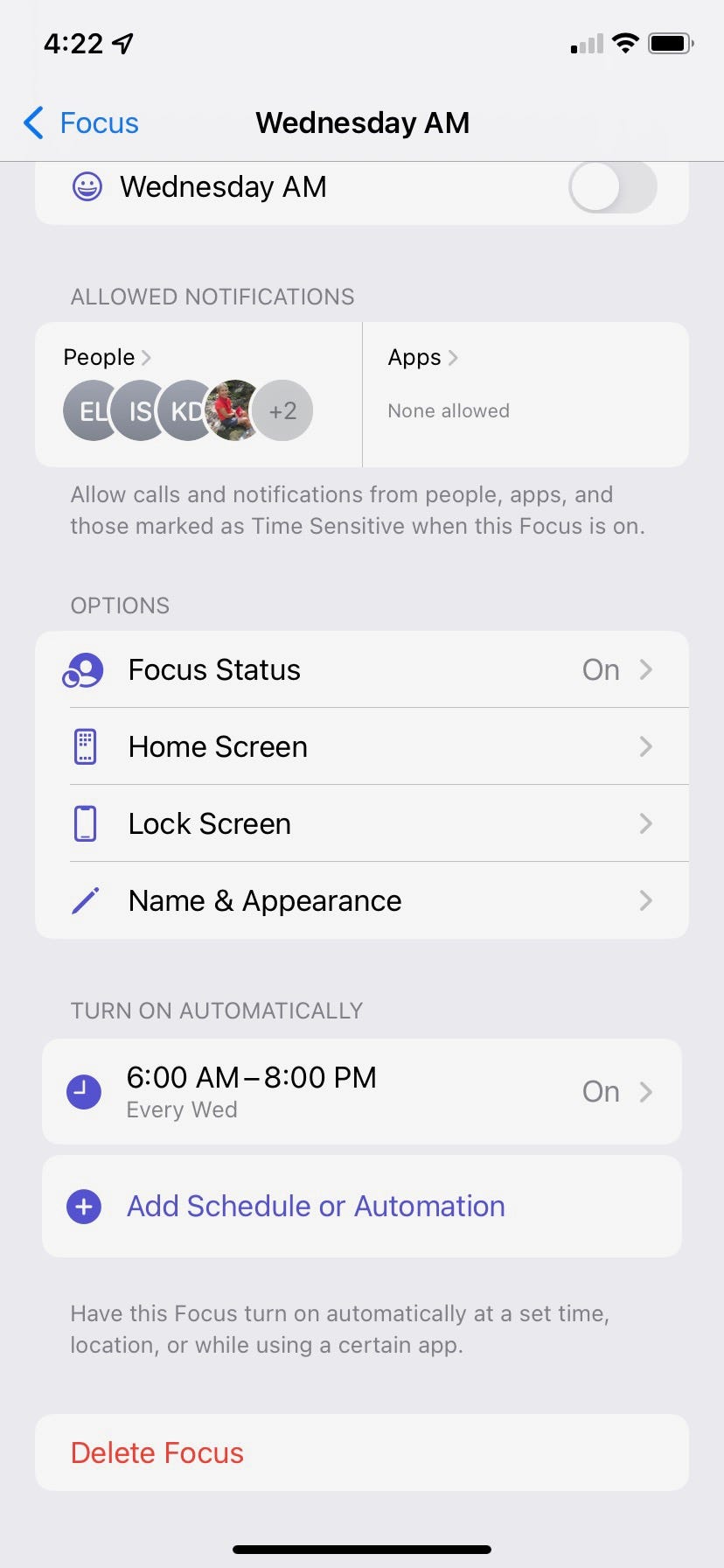
I’m retired, so I don’t need anything else. The only other thing I did was schedule summary delivery for notifications. That stores up notifications that aren’t time sensitive and delivers them at times you set.

You can also switch to a Focus mode from Control Panel.
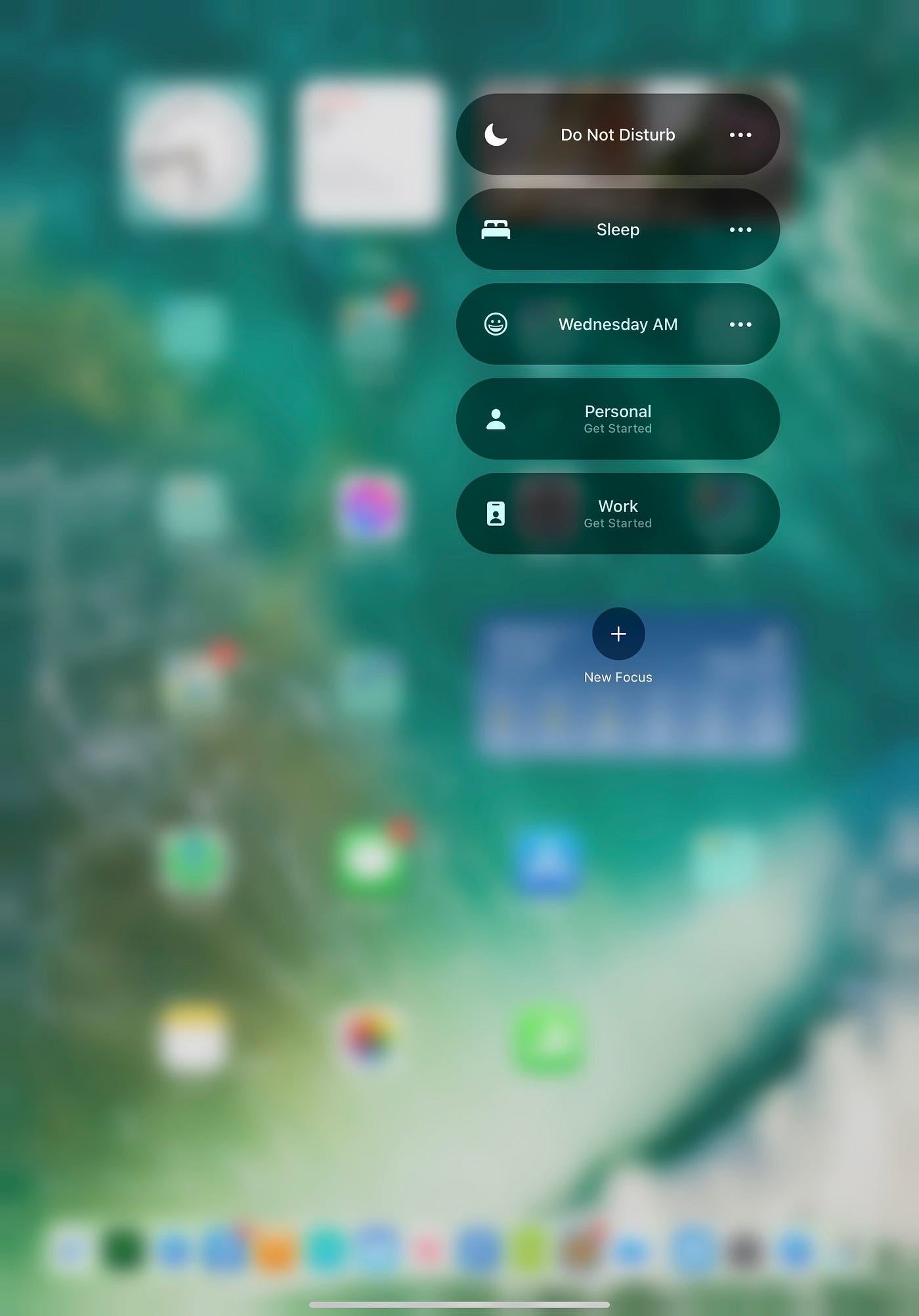
Someone with a busier life might want to set up multiple modes. That’s very easy to do and not hard to understand, but I wonder how many people will bother. For many of us, summary notification delivery and simple Do Not Disturb are sufficient.
Announce Notifications
If you allow it, this lets Siri speak notifications to you when you are wearing headphones or using CarPlay. It saves you a few steps if you do want to know about these things.

Hide My Email
This lets you create random email addresses that forward to one of your iCloud public addresses. The random addresses can be created when you first register with a new site or you can create them in settings and use them where you wish.
You’ll be able to see the address when you receive email.
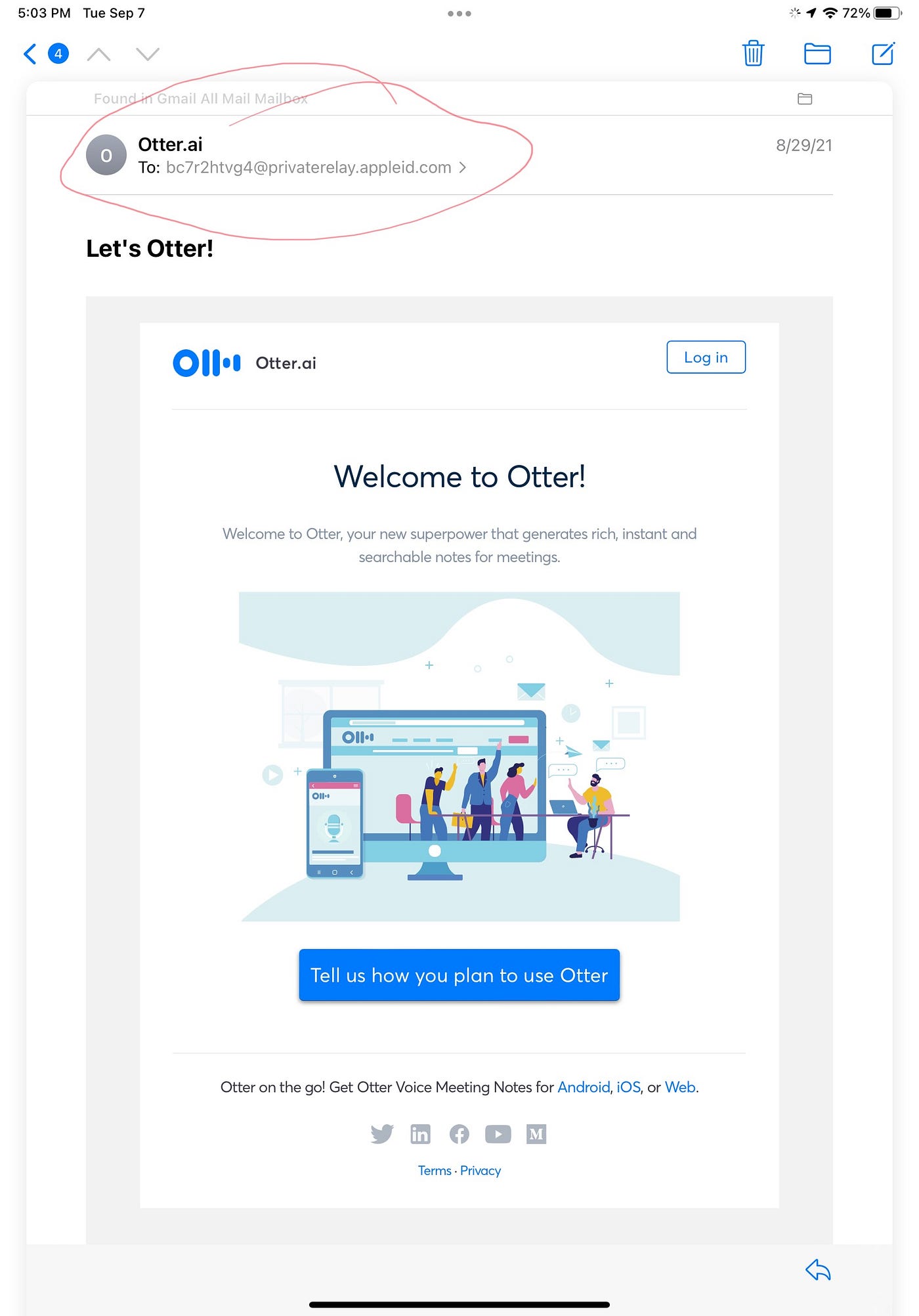
When you don’t want to hear from that company or person any longer, you simply disable it from Settings->Your Name->Hide My Email. The email still exists but is no longer forwarded.
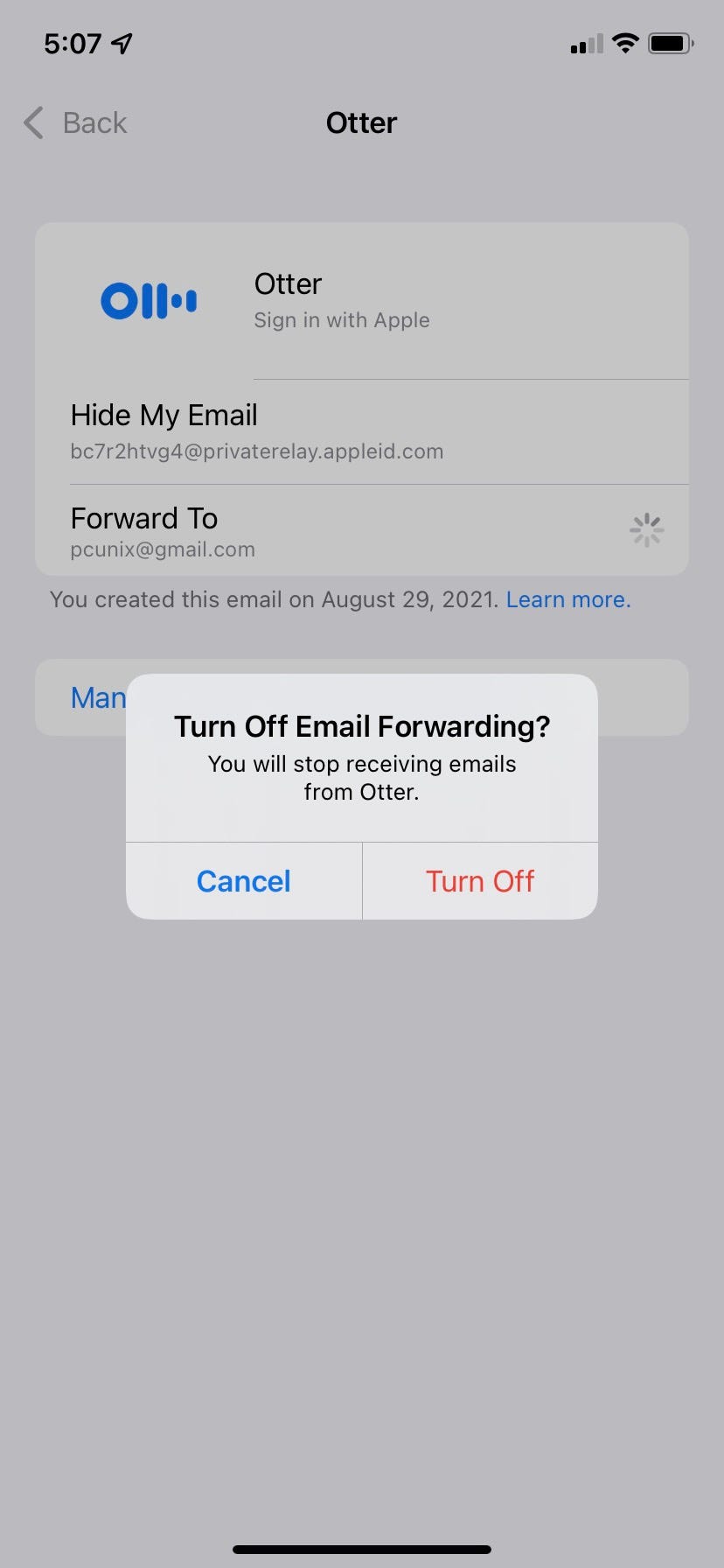
iCloud Private Relay
See my other article for more on this feature.
Text recognition in images
This is a wonderful new OCR (Optical Character Recognition) feature. I’ve used it with apps that don’t allow text copy — I take a screenshot and copy text directly from the image. It’s also slightly easier than scanning a paper document, especially when I only want part of it — just take a picture and copy from that.
You copy from an image just as you would from text: position your cursor and drag. Options pop up and you do what you need to do — including translate to another language.
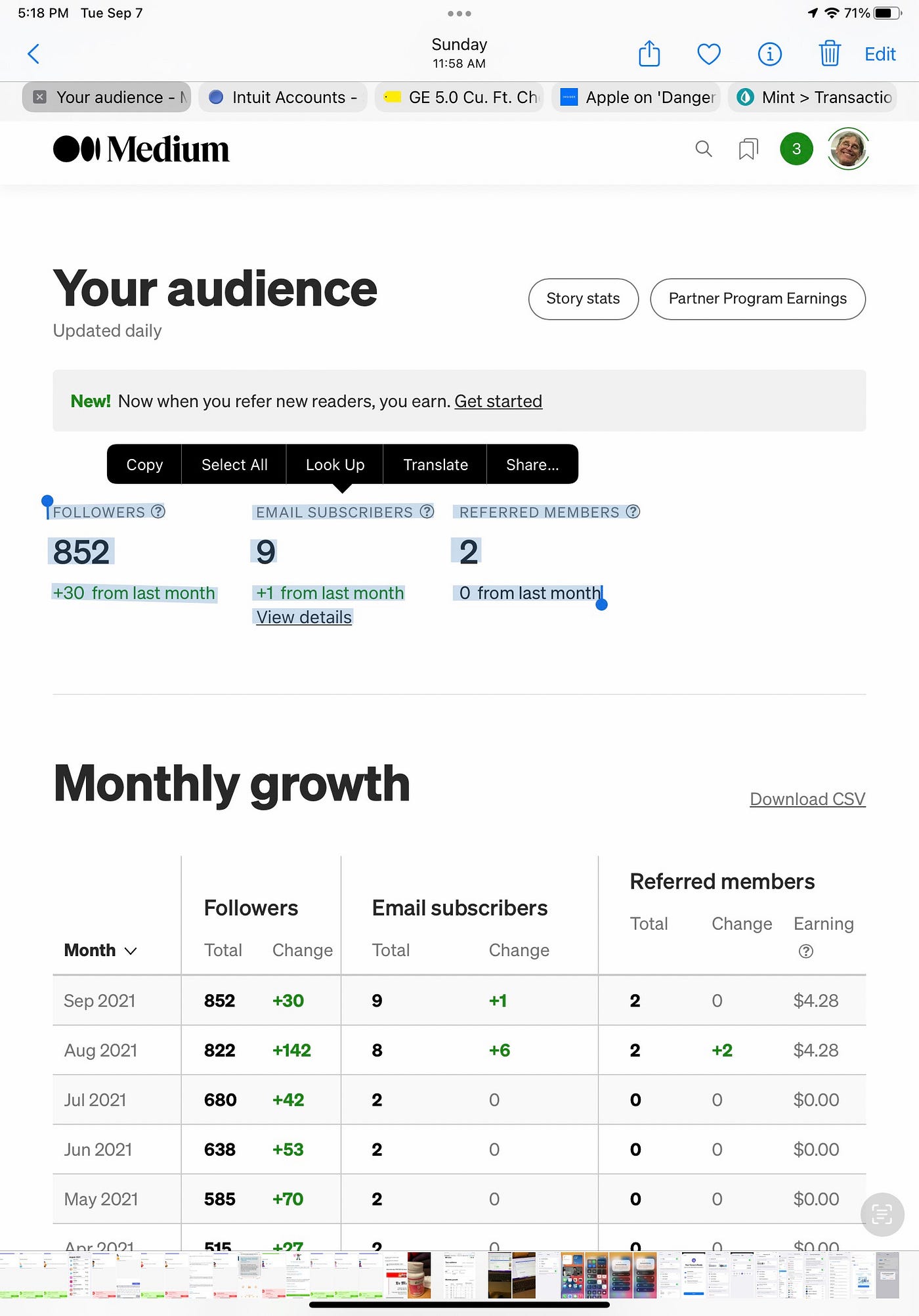
You can also do this directly from the Camera app. There’s a new little floating icon you tap to get into text selection, and then you can copy or translate.
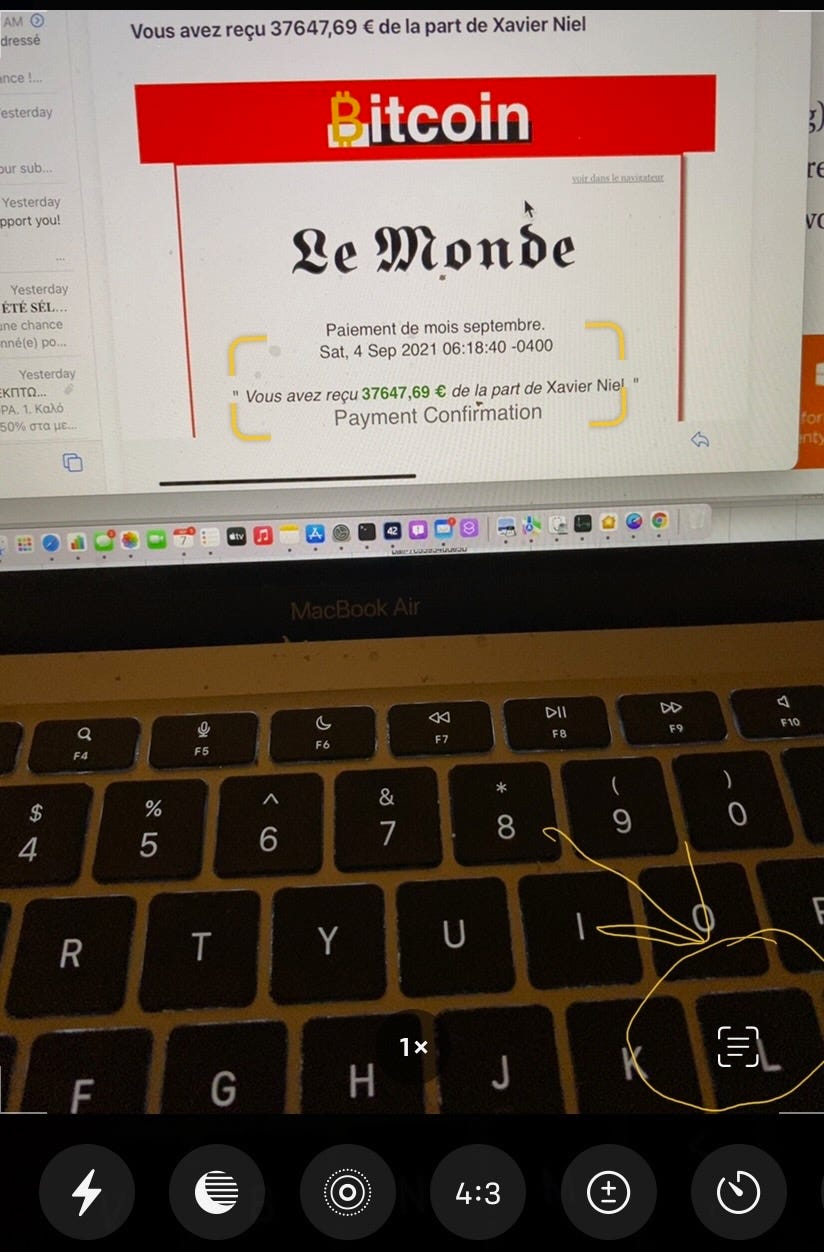
There is more
There are also new features in Facetime and some other apps, but I haven’t yet looked into those. These links cover some of them.
A good upgrade
If you are someone who normally avoids or puts off upgrades, you may want to reconsider this time. IOS 15 and/or macOS Monterey might add more efficiency and convenience to your life.
Comments
Post a Comment