No Geekery: Understanding Email Problems
No Geekery: Understanding Email Problems
This article was created with as little technical jargon as humanly possible
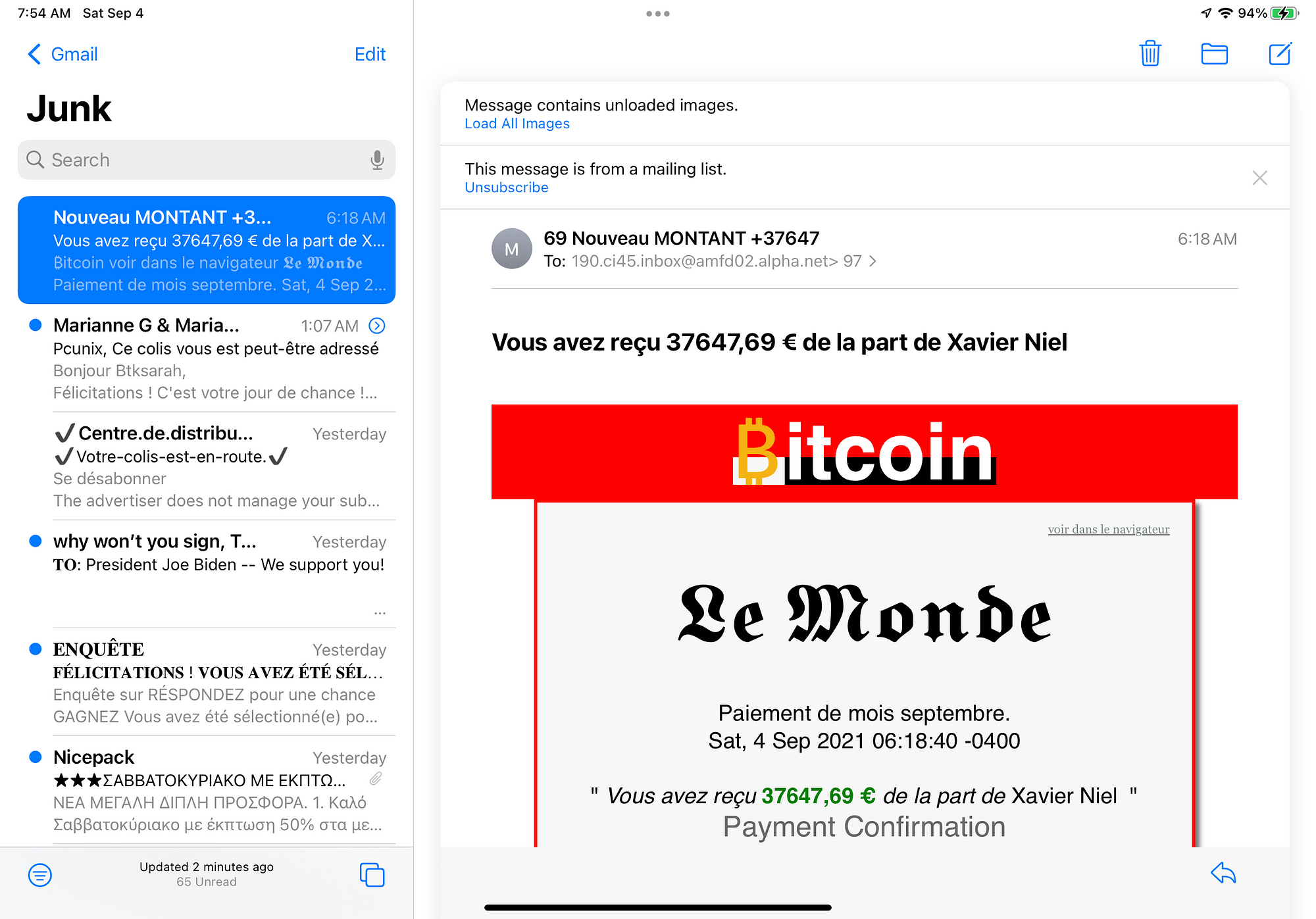
This article is a far less technical and expanded version of something I wrote years ago about solving email problems.
I sold and supported email servers and clients for 30+ years: Unix Sendmail, Microsoft Exchange, Apple Mail, all sorts of clients on all sorts of operating systems. I will flatly say that email problems and annoyances were a healthy percentage of my business and my income.
Oh, yes, I did other things. But email was often a part of whatever I was helping with and if it wasn’t working right, I’d have to fix that along with whatever else I had been hired to do. That’s probably how I got into doing more and more email related troubleshooting and consulting and why I learned so much along the way.
Limited Geekery
This is not an “All about email” brain dump. Nor is it intended to be highly technical: I just want to mention some common problems and why you might run into them. I will try hard to avoid technical jargon throughout.
So, first up, we need to understand the SMTP protocol and all of the associated RFC’s that define it..
Just kidding! Gosh no, we are not going to do that and you don’t need that. I’ve written plenty of articles like that at other times and other places, but this isn’t for that!
Let’s wade in, gently and shallowly.
I can’t send or get email!
I’m going to assume your internet connection is working? Another thing to check is if your computer/tablet/phone has free space available. Not having enough space can cause flaky mail problems.
If you can send but not get, or the other way around, your client (that’s the Mail program on your device) is most likely configured incorrectly somewhere. As there are hundreds or thousands of possible clients, I can’t tell you how to fix that here, but whoever provides your email (Gmail, Microsoft, Yahoo, AOL, whoever) almost always has a support page for your client and that might help you reconfigure it correctly.
For example, here is Apple’s help page:
That is something you should check even if your email was working perfectly yesterday because sometimes the providers change things without telling you.
Another thing to try is to shut down your client app or even your entire device and start things up again. That “fix’ works more often than it should.
You can also invoke the nuclear option: delete the whole darn thing, app and all, and start over. Many, many clients today will autoconfigure with you only needing to type in your email address.
It is possible that your problem comes from DNS. DNS is the thing that finds out where on the internet the mailservers you use live. If just seeing those three capital letters horrifies you, you won’t want to use the MXToolbox site to help you figure out the problem.
Nor will you want to jump into your device’s advanced network settings to try changing your DNS to use something like 1.1.1.1 or 8.8.8.8 and you definitely don’t want to read this article that tries to help you do that.
I got a message about “The following addresses had transient non-fatal errors” or “The following addresses had permanent fatal errors”
If it’s the “transient” message and the address is right (do check your spelling), just be patient. Your mail provider will try again without you having to do a thing. Most systems will try for at least 5 days before you’ll get the “permanent fatal errors” message.
So what’s going on? Whatever it is, it’s not your problem unless you fat-fingered the address or your recipient canceled their account. It’s them, the company they are using for mail, or for their internet. Maybe there was a hurricane, a flood, a cable cut by a backhoe.
Were you thinking maybe they blocked you? Yeah, could be, but most systems keep that mum — you are treated as spam, with no response sent.
If you want to get geeky, you could see if this article I wrote is still up. I sold the site, so maybe it is and maybe it isn’t, but don’t go near it if tech makes your head hurt.
They didn’t get my mail — do I need to send it again?
Maybe, maybe not. Sometimes mail servers get slow or crash — hurricanes, floods, you know. Just as mentioned above, your side will automatically keep trying for at least 5 days.
Are you sure he didn’t get it? It could be in their Spam folder, couldn’t it? Or yes, maybe they blocked you.
My friend says I sent him a virus!
Maybe you did. It is possible that your computer has been infected by software which then sends viruses to other people.
But maybe you didn’t. One of the funny things about sending email is that the sender can easily lie about who they are. Anyone with a tiny bit of technical knowledge can forge mail so that it appears to come from someone else. The big mail providers are getting smarter about catching that stuff, but it’s not perfect; some gets through. So, the nasty virus-laden email that appeared to come from you may not have at all, but rather from someone pretending to be you.
I said “someone”, but more likely it happened like this: someone who knows you got hit by a virus. The virus looked into their mail address book and found you and other people and then it sent out new mail which pretends to be from you and the rest of the addresses it found. So if Pete has you and Sam in his address book, and his computer gets infected by a virus, Sam might get forged email that looks like it came from you.
If you are techy enough to look at mail headers, you can sometimes figure out who got hacked. Unfortunately, not all mail clients will let you see all of the headers. You might be able to see some headers by forwarding the mail to yourself, but you won’t see enough to debug things like this.
I get messages saying I sent mail to unknown users, but I never sent them!
Maybe you’ve caught a virus. These nuisances sometimes send email to accounts that don’t exist. YOU will get any message back that says that — you never sent the original, but since it LOOKED like it came from you, that’s who the other system notifies.
But nowadays many servers won’t say anything.
If you’ve left your email on newsgroups, message boards or websites, spammers could have found it there and used it as the forged source. Again, you get the bounce if there is any.
And yes, headers could tell you a lot about where the message came from.
I get too much spam
Yeah, we all do. Filtering spam and junk is a never-ending battle.
Why? Because there’s money in it. Big money.
Everybody wants to fight unwanted mail. So let’s say Fantastic Filter Corporation comes up with a great new way to block spam. It’s wonderful: it blocks everything you don’t want but never interferes with anything you do. Wowser!
You are overjoyed, but Dastardly Dan Spammer is not. So, Dastardly Dan goes out and buys a Fantastic Filter, tears it apart, figures out how it works, and soon enough can get by it. That’s the reality of spam filtering today and probably always will be.
Some services are better at filtering mail than others. If you want to change to another provider, you can do that without disrupting your life.
I want to change to Gmail or Microsoft or whatever
Okay, go create that new account.
Now go to your old account and find out how to forward new mail there to your new account. Any of them CAN do that and with most, it’s easy to do. You have been using AOL but now want Gmail or your own domain? Have the AOL forwarded to your new address.
One more thing. Add a note at the bottom of every email you send that tells people to use your new address. Most mail clients let you add a signature or a footer so you don’t have to do this every time.
Most of your friends won’t notice that, but your client probably has a way to show you who the email was sent to. As you’d expect, that info is in the headers, but there’s often an easier way to see it. You might even be able to set up a filter rule that marks your AOL messages to stand out. If your good friend Nancy keeps using your AOL address after a few months, remind her more visibly.
I can’t get mail from xyz@foobar.com
Are you sure? Maybe it’s in your Spam or Junk Mail folder. “False positives” — mail marked as spam that shouldn’t be — are also a fact of life today.
Some mail systems block mail before it gets to your inbox. You get a message from the Mail server saying that xyz@xyz.com tried to send you mail but it was blocked because of a virus. THIS MIGHT BE LEGITIMATE EMAIL. That’s why you are told about it, because the server has no way of knowing that you want or don’t want this mail. All it knows is that the email had a virus, and it wants you to know that. If xyz@xyz.com IS someone you are expecting mail from, you at least know that it was blocked for this reason.
Or maybe Sam from foobar.com calls you and tells you that he can’t send YOU mail. Possibly he has been put on a blacklist — maybe deservedly, maybe not. This often happens with home users with DHCP IP addresses: some spammer used to use the IP you have now, so that IP is on a blacklist. He needs to contact the folks who maintain the blacklist to fix this. Usually, that’s quick, simple and (most important) free if you really are not a spammer.
Anything else?
If there is something I should have mentioned, tell me in the comments and I will respond.
Comments
Post a Comment