What You Don’t Know about the New iPhone Bottom Tab
What You Don’t Know about the New iPhone Bottom Tab
It’s better than you think
IPHONE
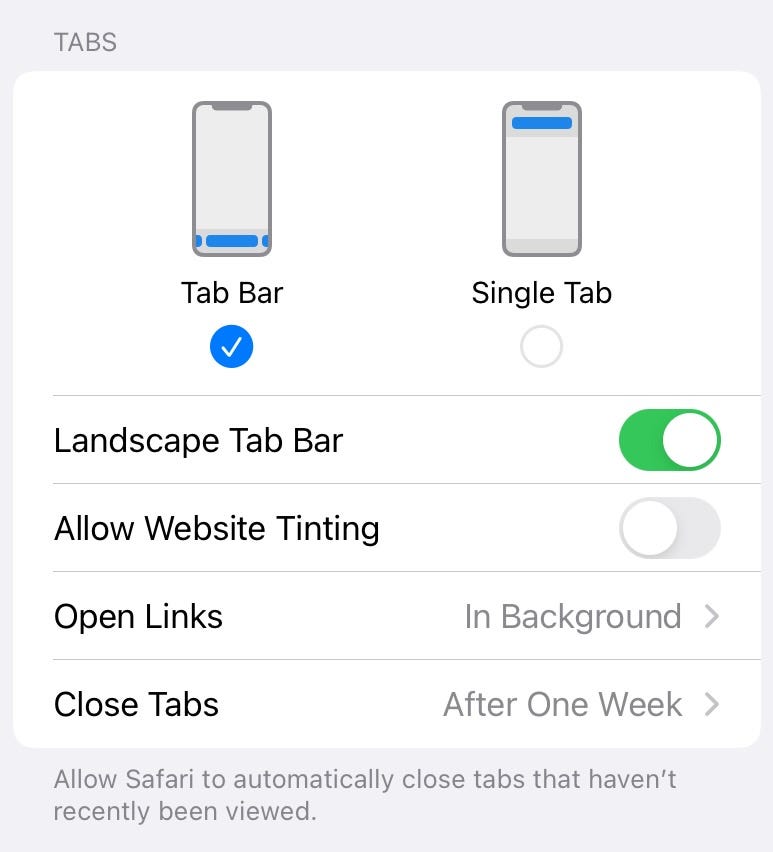
Do you know what I did when I first saw the new IOS 15 Safari on my iPhone?
That’s right: I went straight to Settings and put that bottom tab right back up top where the Internet Gods wanted it! Shaking my head in righteous indignation at this travesty, I wondered what special kind of fool thought THAT was a good idea.
And I was wrong
I admit it: I acted hastily. After listening to several podcast hosts express their appreciation of this unexpected topsy-turvy change, I sighed deeply and gave bottom tabs another look.
First up, yes, it is better to have the tab at the bottom because it’s easier to reach there. More importantly, when you only have a few tabs, switching between them by swiping is quicker than clicking on the tab icon and then clicking on the tab you want.
You can get a new tab by swiping left until you run out of tabs or just swipe up from the bottom tab bar to get the icon view and hit the “+” there.

Once that is open, you can click the down-caret to change your tab group.
What? You aren’t using Tab Groups? You should be. Tab groups let you have a smaller set of working tabs that you can switch between quickly using the bottom tab bar while still keeping ready the dozens of other tabs you will need later.
Without tab groups, dozens of tabs on a phone are a disorganized and hard to navigate mess. With tab groups, it’s all neat and orderly.

Read this if you need to learn about Tab Groups:
Closing Tabs Manually
When my iPhone would get cluttered with hundreds of tabs to scroll through, I did set the Close Tabs to After One Week. But now, with the organization I have from Tab Groups, I thought about maybe not doing that. However, if I haven’t used a particular tab for a week, do I need it? Probably not, so I left that alone.
Open Links in Background
This setting appears to do nothing unless you use long press on IOS to open links in a new tab. With this setting turned on, the long press link menu changes “Open in New Tab” to “Open in Background”, meaning that the link opens in a new tab but you remain where you are.

Comments
Post a Comment