You Might Not Even Notice This New iPadOS Feature
You Might Not Even Notice This New iPadOS Feature
I forgot about it until I accidentally triggered it today
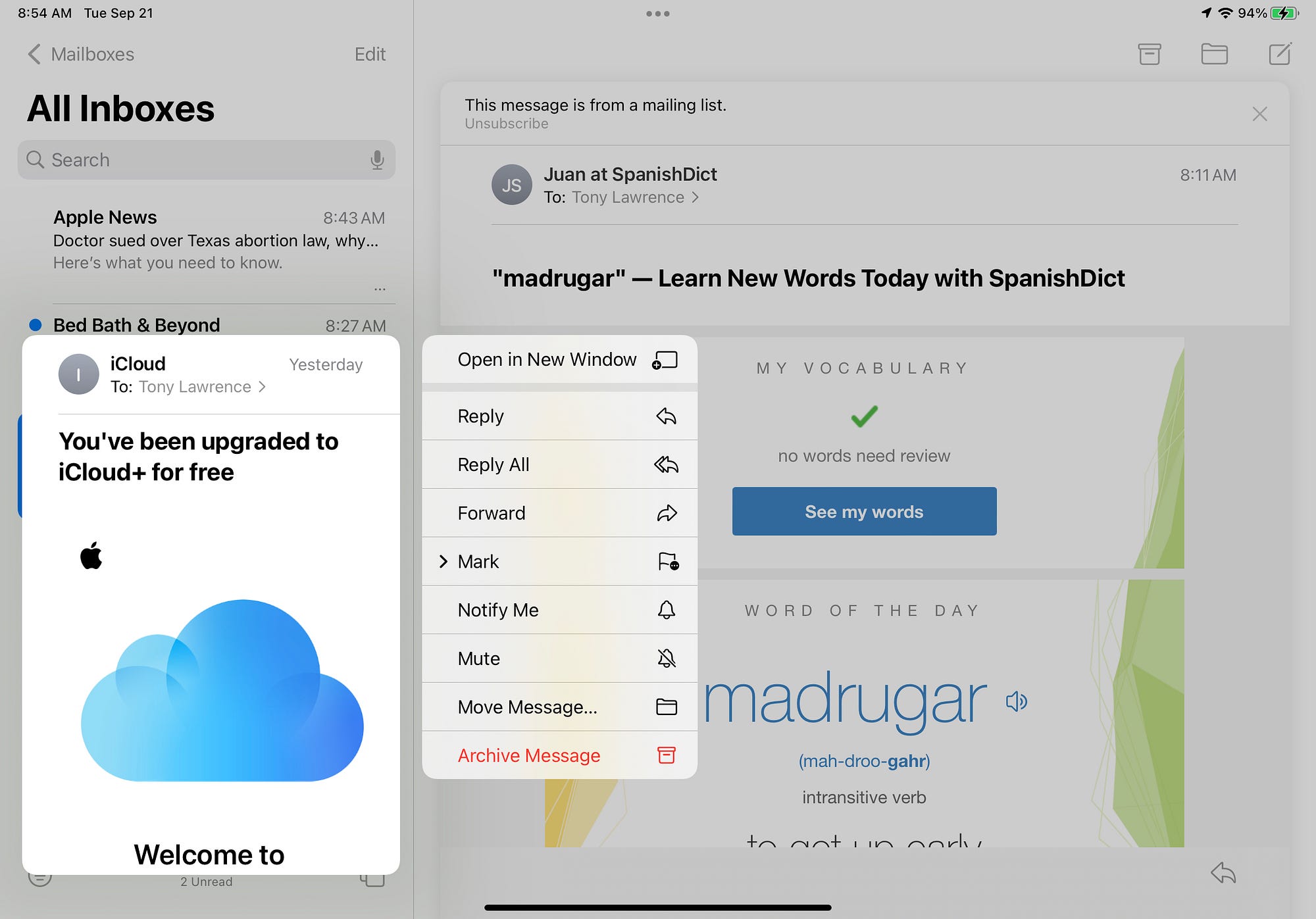
Sometimes you read about some new feature and then forget all about it until you need it — that’s an “Oh, yeah, I can do that now!” moment.
That’s not the case with the iPadOS 15 Shelf feature. I had completely forgotten about it, but even though I’ve been using IOS and iPadOS betas all through the betas, I’ve never needed the Shelf. In fact, it was only today when I accidentally triggered it that I remembered it exists at all!
So what is the Shelf?
It’s an improvement to iPadOS windowing. I wouldn’t call it a great improvement because it doesn’t work with all apps and although I may have no clue how to make iPad windowing better, surely there must be a way.
How did I notice it? Take a look at the screenshot above. See the “Open in New Window” choice? That’s what starts setting up the Shelf. You get that menu by long pressing on something you want to open. Remember, this only works in some apps; Mail happens to be one of them.
Choose “Open in New Window” and you get a screen that looks like this:

That’s nice. I can read that message and move it around the screen, even turning it into a side-by-side view if I drag it that far. But if I long press on more messages, I create the Shelf, which can be seen only by clicking on the three dots that are at top center of the app.

Clumsy and confusing
Okay, that’s, umm, nice-ish?
It is clumsy and confusing, though. My reaction was that the Shelf is not a great interface, not at all intuitive, and can be a little frustrating. That said, I can’t think of any way to make it better!
Will people even notice this?
I wouldn’t have noticed it had I not been momentarily distracted and left my finger down after tapping a little too softly. I chose “Open in New Window” out of curiosity and only then realized this was the Shelf feature that I had read about when iPadOS 15 was announced. If you didn’t know about the Shelf and that only some apps have it, you’d likely be very confused and remain unaware.
Do you need it?
Ehh, I can see some cases where this might move beyond nice-ish to useful, though for those I’d probably be on my Mac using real windows. So maybe if the biggest screen you own is an iPad this could be helpful sometimes.
If not, few people will use it and maybe it will go away when some interface genius gives us a really good way to handle iPad windows.
I’m not holding my breath.
Comments
Post a Comment