Yes, You Really Can Learn to Code and It Won’t Hurt Your Brain Very Much At All
Yes, You Really Can Learn to Code and It Won’t Hurt Your Brain Very Much At All
But no, this probably won’t get you a programming job
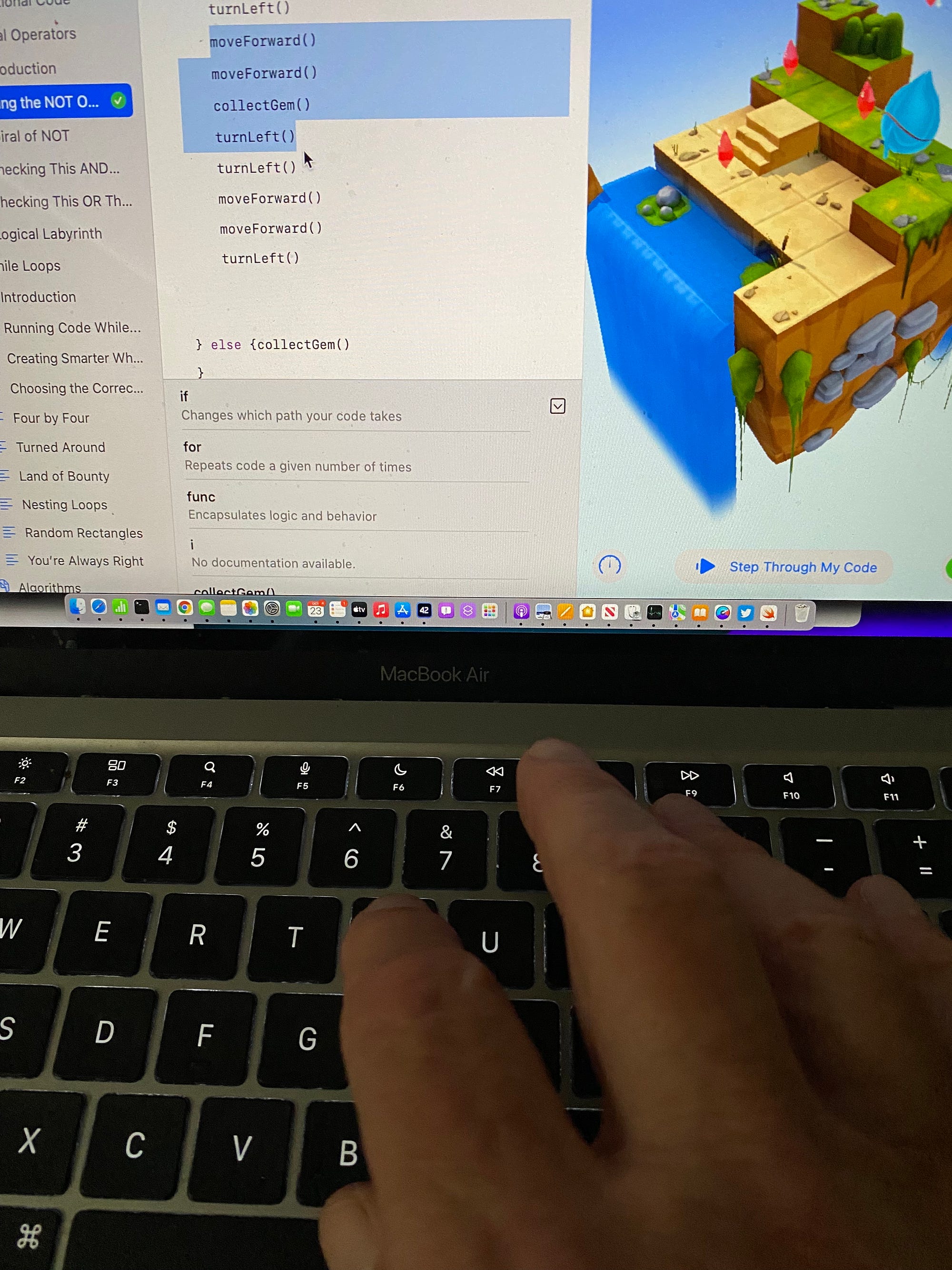
I think it’s unfortunate that so many people see writing computer code as something ordinary mortals cannot comprehend. They think that coding is the exclusive domain of geniuses, that ordinary people might as well bang their head against a brick wall because that would hurt less than learning to code.
Actually, it’s much worse than that.
Some people can be professional programmers. Some of us can be physicists, NFL quarterbacks, Michelin chefs, prize winning authors, and so on. Most of us have less lofty ambitions because our innate blessings were more like corner diner leftovers than a gourmet feast. Some people say that we all have a special talent. Sure, if that makes you happy. Mine is knowing happy talk when I hear it.
But people who aren’t NBA stars can lob a basketball toward the net and even hit it now and then. People who have never been on the New York Times Best Seller list can make money at Medium. And people who will never be professional programmers can learn a bit of coding.
But why would you?
Oh, I don’t know: Curiosity? Boredom? Challenge yourself? A neat hobby? Keep your mind sharp? Understand some techno-babble better? Or maybe you do have an unexplored talent and could end up as a professional — if (insert some sports celebrity here) had never touched a (bat, football, etc.) he/she might never have become (whatever they are now).
Also, at some point soon Apple says we will be able to develop IOS apps right on an iPad — that’s exciting. Well, *I* think it is exciting.
Take your pick. If you aren’t ready to switch away to read something else by now, maybe one of those reasons hit the sweet spot or maybe you have some other reason.
So what now?
Playgrounds
Apple offers an app for iPads and Mac that teaches kids how to code in Swift, which is a computer language that Apple developed and that can be used to write apps for Apple devices. It’s called Playgrounds. You’ll need an iPad running at least iPadOS 13.4 or a Mac running macOS 10.15.4 or later. Playgrounds is free.
Fire it up and try out the first lesson. You’ll be moving a cartoon character around to collect some jewels. Apparently he eats them?
Don’t gotcha no Apple?
I’m sorry. I’ve wasted your time. But if you can swing it, an older iPad can be quite inexpensive and can do this as long as it can run at least iPadOS 13.4, which takes us all the way back to iPad Air 2. Those run about $100.00, I think, maybe less.
Maybe buy an iPad for a child and check out Playgrounds before you give it to them? Maybe? Early exposure to things like this could be quite lucrative later in life. I got interested in computers in the 1950s because my parents gave me a toy that was a simple analog computer. It was a long time before I put my hands on a digital computer, but I was mentally prepared,
Aargh!
Sigh. Unless you have an external keyboard, Playgrounds is much better on the Mac than the iPad. The problem is code completion: as you start to type, Playgrounds shows you the commands that you could mean and lets you click on those rather than finish typing. Without an external keyboard, the on screen keyboard frequently disappears and must be summoned back by hitting the lower right hand up-caret (circled in red below).

That’s annoying. It’s also harder to select text for deletion or copying on an iPad. Also annoying on both iPad and Mac is the incessant background music. I expected to find a preference setting to shut that nonsense off, but no, you have to turn down the volume. Sheesh! I think even the youngest kiddies might roll their eyes at that!
Minor grumbles
You’ll begin your journey by using commands like moveForward() and collectGem(). These are not part of the Swift language. That may not be obvious to you, especially if you have previously been exposed to learning tools that do have such built in simplifications. Playgrounds has simply provided you with some hidden functions to use.
Also, naming it Playgounds? You wouldn't necessarily know this, but Apple’s Xcode development system already has something called Swift Playgrounds, which has nothing whatsoever to do with the Playgrounds app. Sure, that will never confuse anyone.
This might be boring
If you have had some programming experience, moving a cartoon around its environment might be very boring. I certainly found this to be true; the first time I tried to go through the lessons, I quit very early in. There are more advanced lessons later on; I could have skipped to those, but I didn’t.
If you know that you would be better off with something more adult, Apple hasraw Swift docs and you can find many, many Swift courses online. But until the promise of app development on iPad appears, you’d need a Mac and the (free, fortunately) Xcode development system.
Stubborn me
I did recently try Playgrounds again because I want to go through the whole thing, bored or not, just so I can see what it would be like — in other words, do I think it’s possible to start here and get to there without other coding knowledge.
Why am I suspicious? It’s because I have seen too many courses that started with the basics and then ramped up too quickly, leaving me reeling. I cannot remember what it was about, but I had this to say about an online Google course I once took:
I wanted to learn how to swim, so Google showed me how to turn on the water at the sink and let me splash it around a bit. They then dragged me into a helicopter, flew way out into the ocean, and dumped me out. (Tony Lawrence)
I hope that the Playgrounds app won’t be like that. What I am doing about the boredom is to complete only one lesson per day. That’s sometimes painful, but it’s mercifully short, so I can do it. I may accelerate the pace as it gets more challenging, but for now, it’s like vitamins and dessert: One a day.
So, what do you think? Interesting? Scary? Boring? Let me know in the comments.
Click to upgrade to full Medium membership. This is an affiliate link. I receive financial incentives for new referrals.
Comments
Post a Comment