It’s Not Your Fault Computer Software Is Hard to Understand and Use
It’s Not Your Fault Computer Software Is Hard to Understand and Use
Don’t blame yourself for poor design
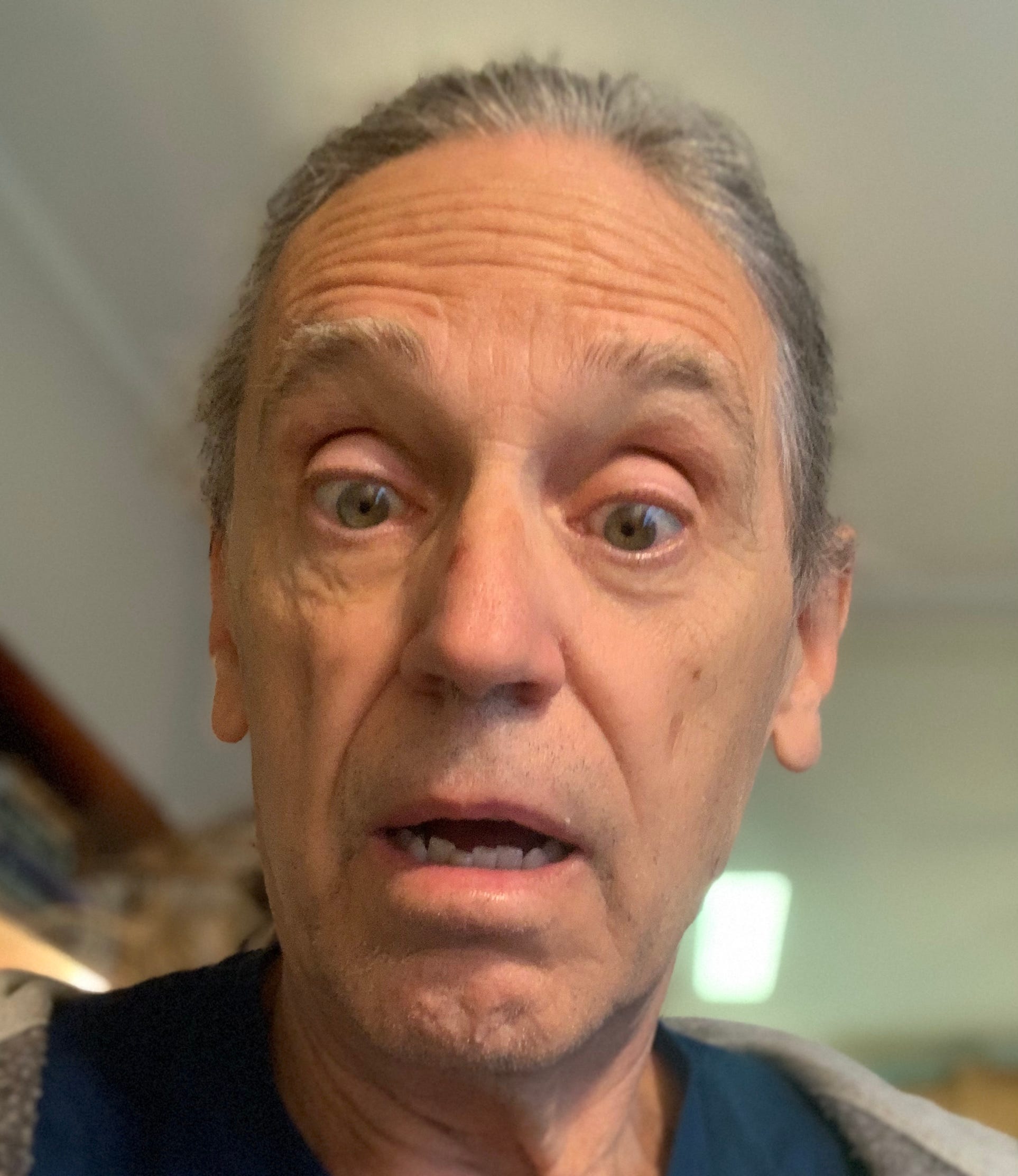
“I just don’t understand this computer stuff!”
How often have you heard someone say that? You know what? I made a very nice living for over thirty years fixing “computer stuff” and often struggle to understand it myself!
It’s not my fault and it’s not your fault either. Computer stuff can be confusing, hard, difficult, and downright stupid. There are two main reasons for that and the first is unfortunately the most prevalent: bad design.
Bad design
I bet you can think of many things you’ve used and maybe still use that are designed badly. A can opener that is hard to clean, a pot with handles that get too hot to touch, medicine warnings too small to read, a car with poor side visibility? You could probably add hundreds of things if you thought about it long enough.
The same is true with computers. Do you remember the early cell phones with their horribly obtuse menu systems? How about early VCRs — did you ever really understand how to program that? Do you sometimes struggle to reset the microwave clock after a power failure? That’s all bad design because it’s not intuitive.
I use badly designed software every day. Badly designed software was so prevalent in early computing that Apple wrote a book about it and it’s now a web page. One of the very first things Apple had to say was this:
People expect macOS apps to be intuitive, while simultaneously adaptable to their workflow through customization and flexibility.
Oh, if only they all were!
In fairness
Some things are complicated. Some apps we might use today are extremely powerful and it can be nearly impossible to make everything obvious. That is the other main reason for hard computer stuff. Simple apps have simple, easy to understand interfaces and often there are real benefits to less power. For example, I recommend that most of us would be better off using simpler tools like Apple Notes or Windows Notepad rather than more powerful word processors.
Tip: There is often a hidden world of options behind using the Command/Windows, Control, and Option as well as by right-clicking.
But!
But even complicated apps should be held to some standards. Two of my pet peeves are inconsistency and burying frequent tasks.
Inconsistency
Let’s say that you are using an app where notifications are important. The app might put a menu item or even an icon on the screen that lets you look at notifications. They might use a little bell for that icon — that’s fairly intuitive, isn’t it? The icon might turn a different color when you have new notifications and might overlay itself to show how many notifications you are neglecting. Pretty good design, right?
Sure. But the icon should always be visible. There shouldn’t be any pages where the icon is not present. If a page absolutely cannot fit that icon, that page should be a pop-up.
When the icon is visible, it should always be updated if there are new notifications — you shouldn't have to go to specific other pages to see that information.
Do you use software that breaks those rules? I do, every day. In fact, I’m using some right now as I type this.
Burial
First things first, they say, and I agree.
So when you first run an app or create an account at a website, you certainly should be asked to create a profile and make some choices about important settings. After that, those things can be buried, pushed farther to the right or deeper in a menu. The easy to reach spots should be reserved for important things.
For example, many apps and sites have a way to export or backup your data. I think that’s something quite important, so I get a bit annoyed when that’s deep in menus. Some apps have toolbars that you can edit and rearrange so that the things you want to get at quickly are where you can and those you seldom use are demoted.
The app I’m using now has no such ability, unfortunately. Even if it did, the edit/arrange capability might be buried in some obscure key combination — another programming sin.
Other sins
I detest “dark mode”. Some people love it, but when an app or a website insists upon it, that’s idiotic.
Small print: we older folks really hate that. At least give us a way to bump it up and test your whole design to make sure that larger sizes don’t break your interface at any reasonable size.
Don’t crowd tap/click targets. Some people have big fingers. Some people’s hands shake. Keep some distance between stuff!
More?
You probably have your own software woes. Let me know in the comments!
Click to upgrade to full Medium membership. This is an affiliate link. I receive financial incentives for new referrals.
Comments
Post a Comment