Stop with the Post-It Notes, please
Sharing IOS Reminder Lists
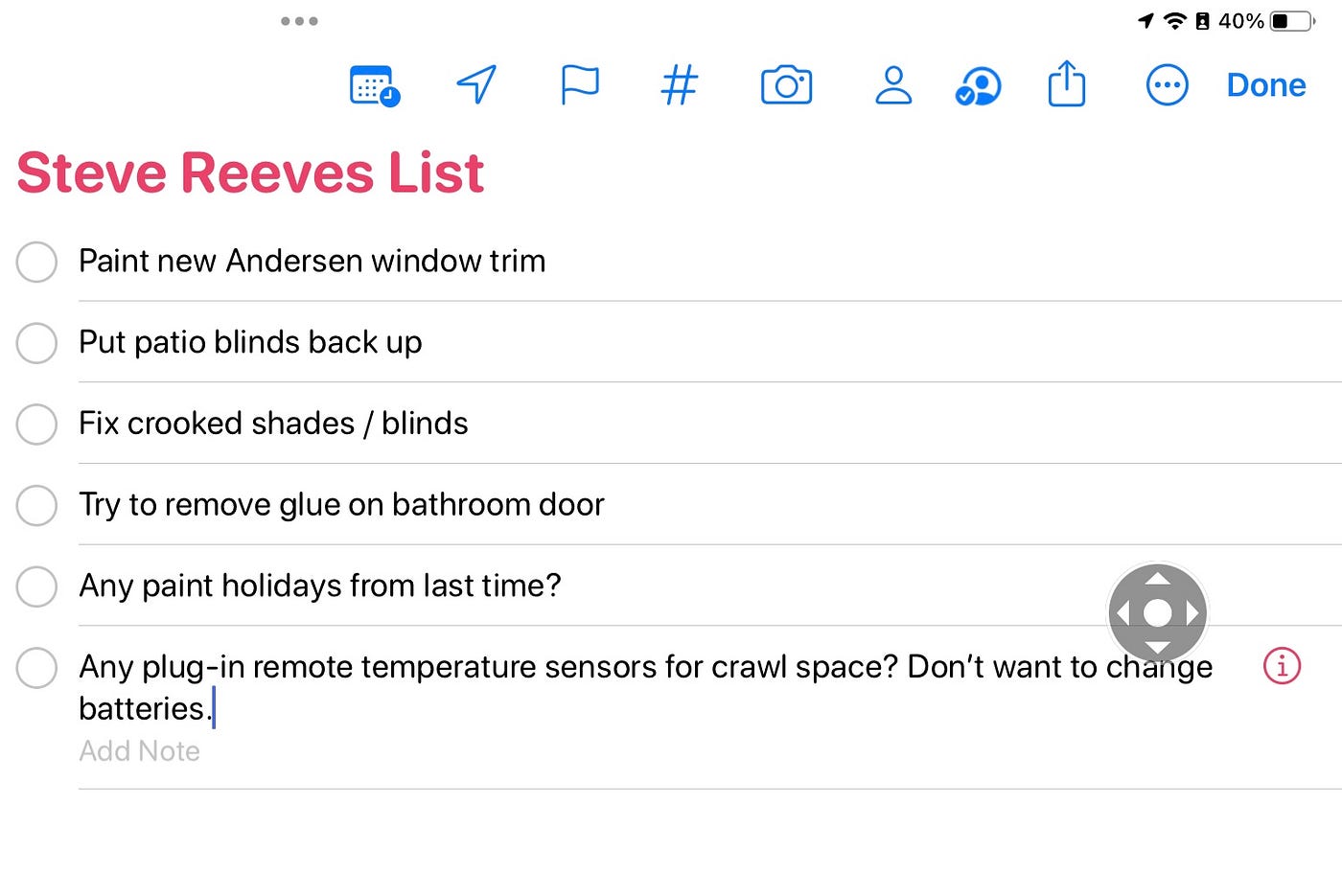
My wife uses two kinds of Notes. One of them is the IOS Notes App and the other is old-fashioned Post-It Notes ®. Both of them cause confusion and grief for her and for me.
The little colored slips of paper end up lost somewhere in her purse. The IOS Notes are also lost because she makes so many notes about so many things that she often can’t find the one she wants. You might think that’s easy: just type (for example) Shopping List at the top so that you can search for it later. Sure, until you have thirty lists with those words and the latest is not necessarily the one she wants!
This is frustrating for me because we shop together. She might ask, “Do we need onions?”
I might know. I might not. Although I do most of the food shopping, onions are one of the few items I am forbidden to pick out by myself because I am not a good judge of quality, and have also almost completely lost my sense of smell, so can’t tell if something doesn’t smell right.
Faced with my useless opinion on one of those forbidden items, she’ll paw through her purse in search of a green Post-It that might have “Onion” written on it and might or might not be from this week.
Or this year, perhaps.
She will seldom bother to search IOS Notes; she knows that is madness. Even if she can find the right Note, nothing already picked up ever gets erased, so the list is no better than asking me.
Asking me is definitely insane.
You can share IOS Reminders?
Yes, you can, which surprised the bejabbers out of me because nowhere in the Reminders app does anything suggest collaborative lists. But you can, and doing that is as simple as using the Sendy-Thingy (which is what we around this house call the Action Button) to send it to someone.
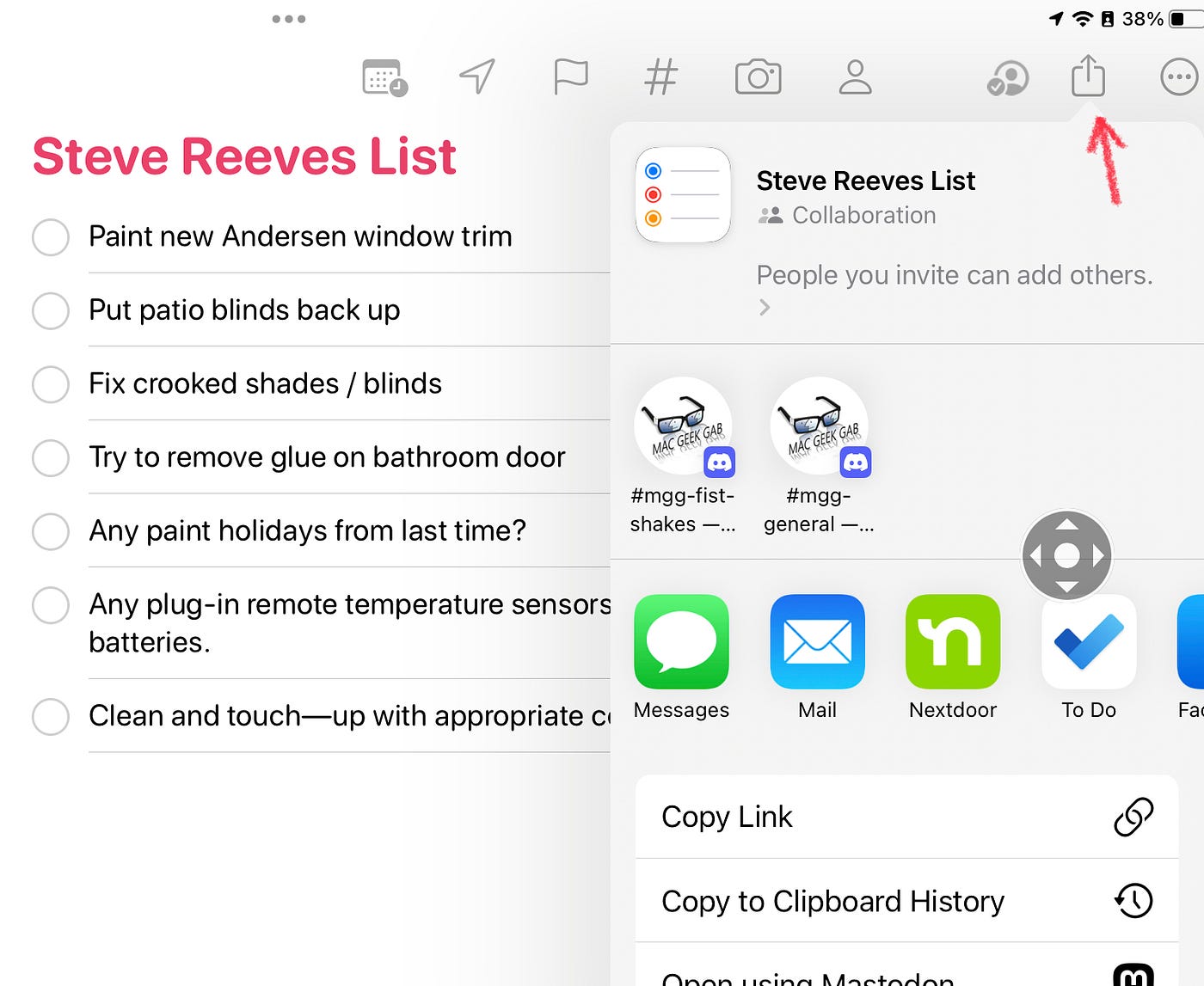
Yeah, all you do is click on the list, tap the Sendy-Thingy,and send it to another IOS user. They click on the link and now both of you (or all of you) can add, edit, check off, and delete reminders from that list!
There’s more you can do, none of which this clueless writer was aware of until I googled and found this:
So now I can share lists with my wife. With this wonderful discovery in mind, I made a list of things that we’d like a local carpenter/painter/fixer-person to do and shared it with my wife, because there may be other things she wants done. It’s cheaper to give him a full day or more of work.
So, that’s done. Now all I have to do is convince her to use these Reminders instead of her lists. That might end up being another story entirely.
Comments
Post a Comment