Apple Has Made a Right Proper Mess of Share Targets in IOS and MacOS
Apple Has Made a Right Proper Mess of Share Targets in IOS and MacOS
But I don’t know how they’d fix it now
Print dialog in macOS
After writing my post yesterday on saving PDF’s and other things to Notes and Books, I realized that some folks may not have realized what I meant by a Share target. I also realized that others may not know how to get a PDF from whatever they have on their screen.
Rather than edit the post, I decided all that needs its own explanation, so here we go.
If you can print it, you can get a PDF
That’s the first thing to remember. Mac, iPad, iPhone: if it can be printed, you can get a PDF. On Mac, the option to print to PDF is right there in the print dialog. There are more options that appear if you use the down arrow beside that button.
On IOS and iPadOS, it’s different. There’s no PDF button, but there is a Share button to the left of “Print”.
If it has a Share button, you can probably get it put where you want it
You may have used that Share button to email or text a link to a web page or to share a photo you took. You can also use that to send things to Notes or Books and many other apps. What happens is app dependent: if you Share to Amazon, it offers to search. Sharing to Notes offers to create a new Note with whatever you shared or append to an existing Note. Check it out, play with it, it’s neat.
If you can’t print it or share it, take a screenshot and print or share that
My medical gateway won’t let me share or print much, but I can take a screenshot. Mac screenshots are unnecessarily clumsy, but once you figure it out, it’s fine. IOS is easier.
If it’s paper, scan it
Got a scanner in your printer? Fine, use that, but you also have one in your phone or iPad.
Automatic scan only requires that you point the camera at text. It will focus and take the scan by itself. It will even straighten out carelessly placed paper! No need for you to push the camera button, just let it do its thing.
So there you go. Whatever it is, share it directly or get it somewhere where you can share and then put it where you really want it. Easy, right? I do wish this stuff was consistent across platforms, but it’s likely far too late to fix that now.
- You might think that writing here means big money. Actually, it usually gets me only a dollar or so a day. That is why donations, one time or monthly, are always appreciated. See https://ko-fi.com/pcunix
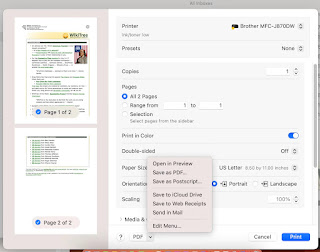


Comments
Post a Comment