I Don’t Wanna Buy A New Watch
I Don’t Wanna Buy A New Watch
But I think WatchOS 10 may force my hand
APPLE
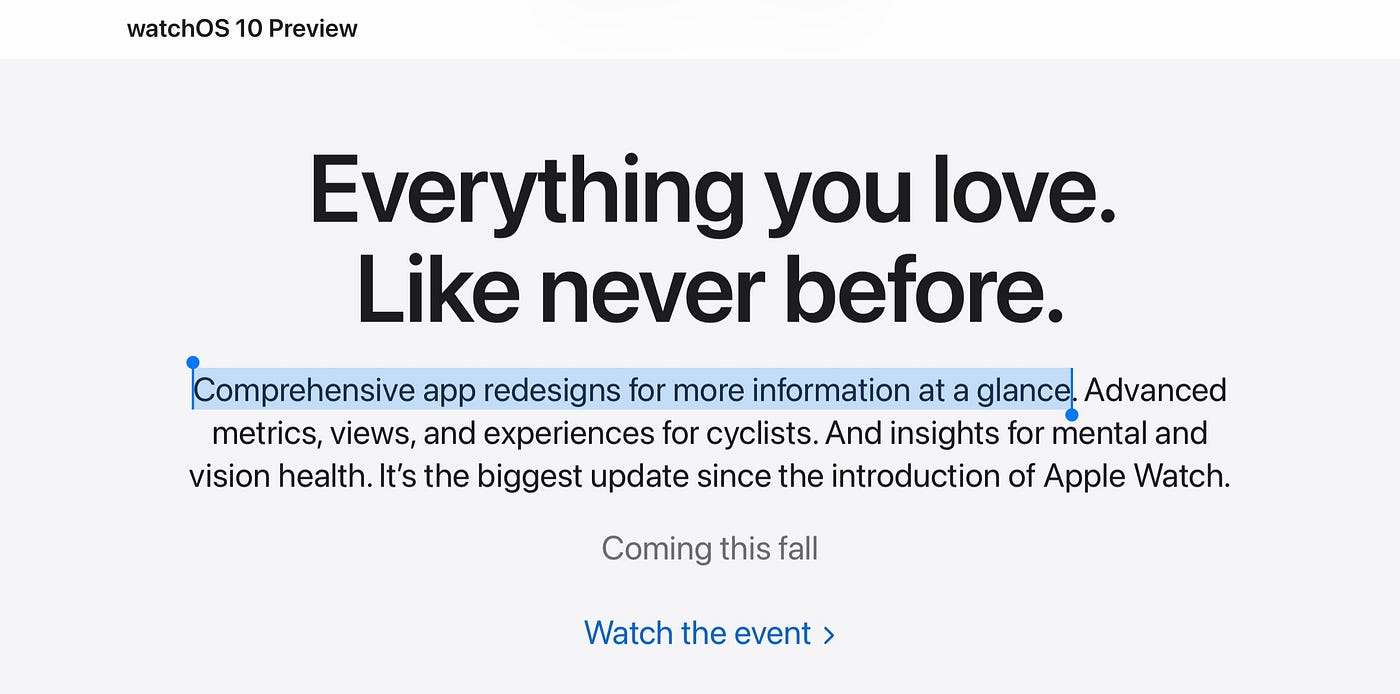
My first Apple Watch was a Series 1 in 2016. I cannot remember what models I bought after that; I know that I gave away two or three and ended up buying a Series 5 in 2019. That’s the watch I still have today.
Apple says that WatchOS 10 will work as far back as Series 4, so I could cling to my 5 for at least another year or two. I want to hold on. Pry it from my cold dead hands, I say.
But the ad copy for WatchOS 10 scares me. It’s the highlighted phrase in this screenshot at the top of the page that puts a pit in my stomach.
App redesigns for more information? My watch has a 40mm screen. I’ve already seen things that don’t quite fit that screen. It’s almost certain that this is just like me putting on the 30 inch waist jeans I wore as a kid. I can squeeze in, but I need 31 inches. And I bet WatchOS 10 will be a lot more comfy in 41mm or whatever the 2023 watch turns out to be.
So, I give up. I’ll give this watch to somebody who needs it, and I’ll buy whatever comes out in the fall. Maybe. Just maybe.
So why WatchOS 10?
Well, first because there are always security updates and bug fixes. But Apple is also promising new features.
Smart Stack
This is definitely a feature I want. Basically it’s a smarter way to do the Siri Watch face, a choice seldom made and often misunderstood.

The Siri face should have had a different name. I always thought it should have been called Smarty Pants, though that’s obviously too flippant for Apple. But it is smart: it looks at timers, reminders, alarms, and so much more, scrolling them into view when appropriate. You can also manually scroll to see things coming up later, so it’s a very useful watch face. But few people understood it and the “Siri” name made people think it had something to do with talking to Siri, which it doesn’t.
I imagine it will disappear with WatchOS 10 because every watch face will be able to scroll temporally sorted widgets into view whenever you want. It’s kind of like summoning the Siri face with the scroll button. That’s a far smarter way to do this.
Activate Control Center from with the side button
This is a good idea. Presently you have to return to a watch face and scroll up to see Control Center. With WatchOS 10. you’ll just click the long side button no matter where you are. But then how will you get to the Dock, which is triggered by the side button now? It seems that the Dock will no longer exist.
That may be fine. If every app has a scrollable widget and you can control which widgets appear in the Smart Stack, I think that’s a reasonable substitute. Though Smart Stack can only be triggered from a Watch face., while the Dock could be reached from anywhere, so it’s not a perfect replacement.
But, it’s early days. Features warp and change, and sometimes disappear entirely. I doubt this will go away.
New Compass App
My series 5 can’t even show the tricks of the current Compass app, so I doubt it would have all the new features Apple is describing for WatchOS 10, so another reason to get a new watch. Not because I need a compass, but just because it looks so cool.
I used to like to hike in the woods, but age and deer ticks have discouraged any thought of that. Apple also says that the watch will have information on nearby trails, so if I suddenly get young and we have vaccines for all these tick diseases, then I could.. no, I guess not.
Topographic maps are fun and interesting, but on my watch? This really sounds weird to me.
New Watch Faces
Snoopy and Woodstock. Yes, very cute, but no. And that Palette face? I’m sorry, but I just don’t get it. I guess I need some art appreciation classes.
Cycling
I tried riding a bike for exercise a few years ago, but gave the bike away a few weeks later. I prefer walking. But Apple is promising to connect cycling workout to Bluetooth accessories that can detect cadence, speed and power. For people who get serious about their exercise (not me), this sounds good.
Workouts
A number of new features here, none of which interest me. I exercise every day, but I prefer to do my own things. Once in a great while I’ll do a Fitness+ workout, but I’m old, I have old injuries, so often there are things I just cannot do. Stacking workouts? Hey, one is enough!
Mental Health
Logging whether I’m sad or happy isn’t something I’m likely to do, but this could help some people. Other people, probably including my wife, would get tied up wondering “Am I feeling pleasant or very pleasant?”
Vision Health
I suppose knowing how much sun I’m exposed to could help me avoid skin cancer? Our kids are grown and gone, so that’s the only use I’d have.
Offline Maps
So you’ll be able to download maps on your phone and see them on your watch. But like the neat topographic maps, using a map on my watch seems like it would be very frustrating. Good in an emergency, I guess.
Name Drop
Swapping contact info by bringing your Apple Watch face to face with their Apple Watch? That sounds extremely awkward, and can you identify an Apple watch from a Fitbit at a glance? No, this is silly.
Video Messages
Aaargh! Too small, Apple, too small. I don’t have twenty year old eyes anymore!’
Medication Reminders
Thoughtful, but I don’t think it would work for most who need it the most. What I do with my one daily Omeprazol pill is take a photo of the bottle when I take the pill, and then delete it. The photo stays in Recently Deleted for thirty days, so I can check to see if I did forget. That method works; I don’t think watch reminders will.
But I will be patient
I’ve been holding off on upgrading because none of the new watch hardware features have been compelling enough. I don’t care about a temperature sensor or my oxygen level. If there’s nothing interesting this year, I will try WatchOS 10 on my Series 5. If it works well and my battery life doesn’t get a lot more annoying, I may put this off another year.
___
You might think that having several thousand followers here means big money. Actually, it usually gets me only a dollar or so a day. That is why donations, one time or monthly, are always appreciated. See https://ko-fi.com/pcunix
Comments
Post a Comment