Why Should I Care About User Profiles In IOS 17?
Why Should I Care About User Profiles In IOS 17?
I’m retired, I don’t need no stinking profiles!

Apple introduced us to the Safari Profiles feature of IOS 17 by describing it like this:
Keep your browsing separate for topics like Work and Personal with different profiles in Safari. Profiles help you separate your history, extensions, Tab Groups, cookies, and favorites. You can quickly switch between profiles as you browse. (Apple IOS 17 Preview)
I bet millions of us looked at that and thought, “So what?”
Sure, if you are big shot executive working at home while your minions slave away in their four foot square cubicles, maybe you need a feature like that. Or if you are one of the lucky ones still allowed to work at home, maybe that could be useful?
For a lot of us, there is no Work and Personal. We might be retired, or our fat cat boss is so worried about leaking information that we have to go see a guard in a cage every morning to check out our pencils and our work computer, or we aren’t even important enough to use a computer at work.
No, I’m kidding. We are all Information Age people, right? Of course Profiles is a cool feature for work and personal. But there’s more to it.
Living a double life? Married to two women and you don’t want Honey One to see anything going on with Honey Two? Profiles!
Nope, kidding again, I hope.
The other thing that Profiles offers is another way to do Tab Groups, maybe a better way. Unlike Tab Groups, it’s a complete switch to another browsing world.
The IOS15/Monterey way is better, dude!medium.com
I think maybe I was the only old fart who liked Tab Groups. They still exist, you can still use them, but I have heard nary a whisper about them in a long time. I’ve not heard a single person say, “Yeah, I keep my work stuff in a Tab Group”.
Okay, in fairness, Tab Groups are only a partial separation. Profiles are much more, and if you want to go nutso, you can do like Apple said and use Tab groups within Profiles.
Chrome has had Profiles for years, though only on real ‘puters, not on Android or IOS. Safari on IOS 17 gives you Profiles (and Tab Groups, if you care) on Macs, iPads, and iPhone. Probably they’ll be on the Vision Pro too; Apple wouldn’t want to neglect the rich folk.
You create new Profiles in Settings->Safari. You also can delete them there, which as I’ll explain in a minute or so can be a nice little neatening hack. When you create on one of your devices, the Profiles show up on other devices using the same Apple ID.
Back in Safari, you’ll find the Profile Switcher in slightly different places, dependent on your hardware.
On iPhone
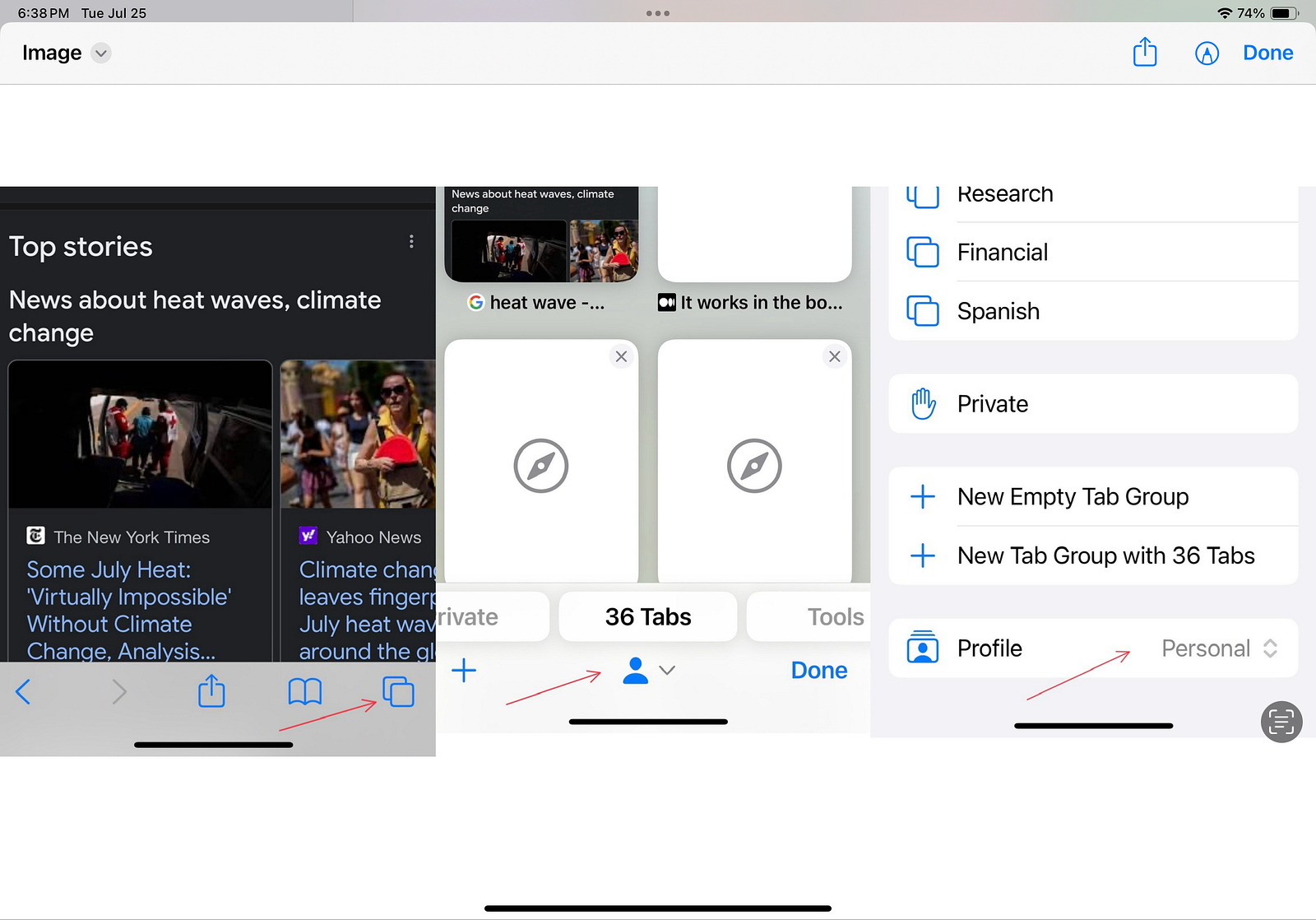
First, go to Tabs at bottom right while on any site, then click on the Person icon bottom middle, and (finally) you can switch profiles. Whew! Long way to Calgary, isn’t it? I think there is room for improvement there!
On iPad
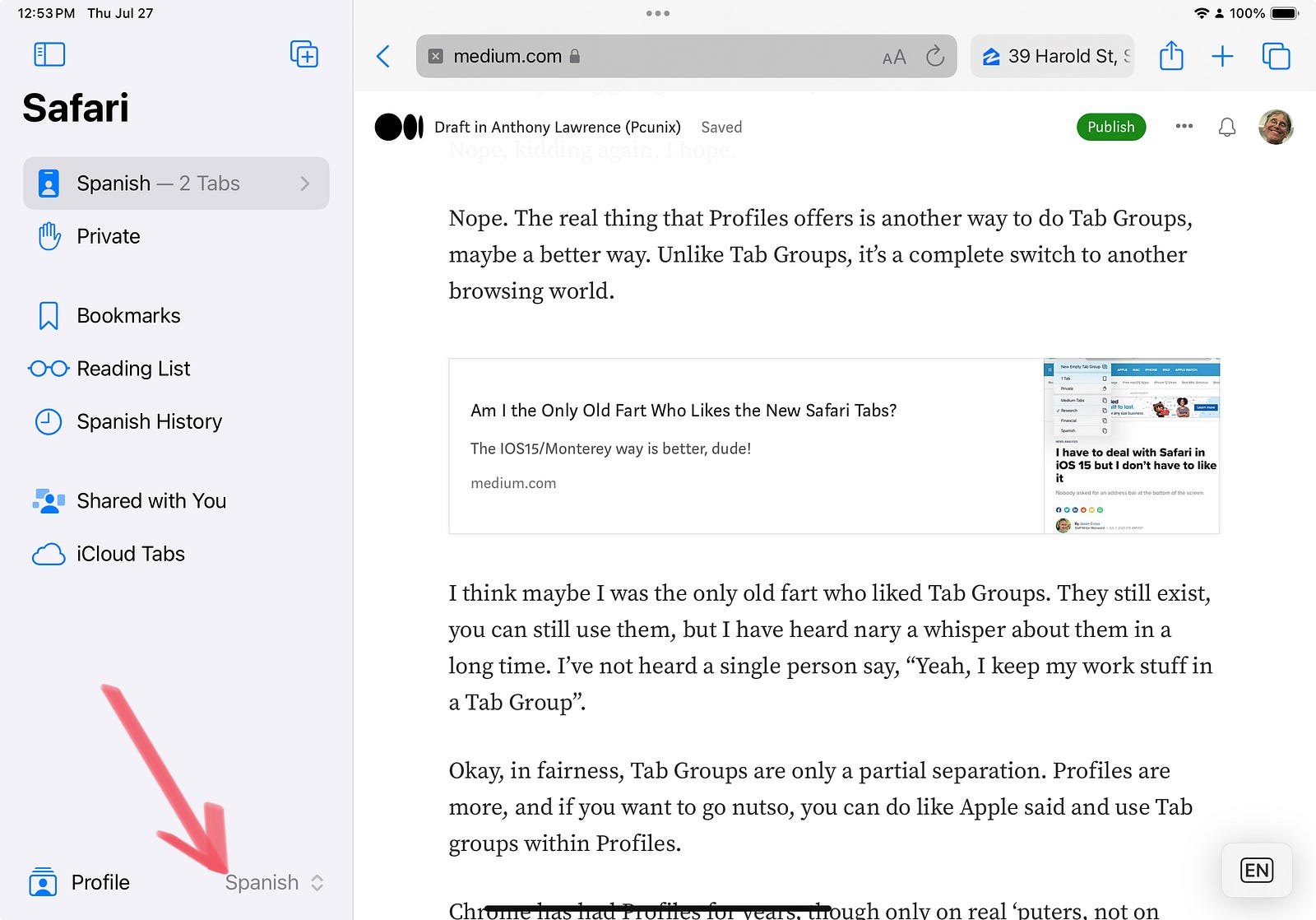
Easy-peasy, right at the bottom of the side bar.
On Mac
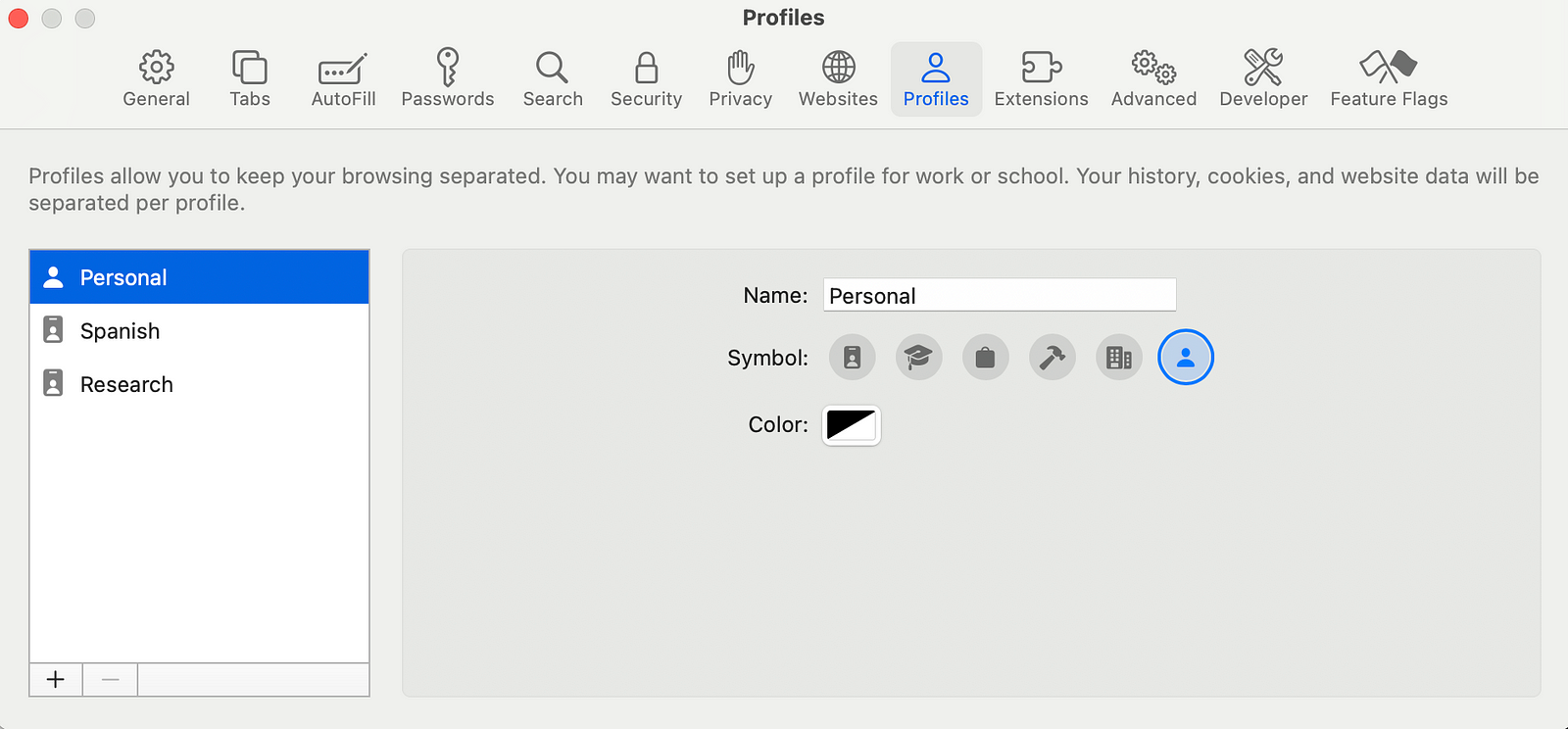
Adding and deleting Profiles on Sonoma is in Settings as you’d expect, but changing to another is confusing and I hope it will be fixed soon. You can switch by right-clicking on the Safari Dock icon and you will also find them in the Sidebar, but they aren’t grouped together, which is silly. I can’t imagine that Apple will leave it like this.
So what can I use them for?
So you, like me, don’t need a work and home account and you aren’t a bigamist?
I use them much as I would tab groups: for neatness. At this moment, Profiles feels easier and cleaner, but I’m really not sure of that. I’m also not sure that my brain cares that much about neatness and organization: as I’m writing this paragraph, I just noticed that I’m still in my Spanish Profile where I practice with Duolingo daily. No bueno, no estoy organizado aqui.
Ahh, but you are a better person than I. You will make good use of Profiles and shake your head in pity at slobs like me.
Though sometimes that neatness bug sits on my shoulder and chides me. When it sees a mess like I’ve made this morning with my Spanish Profile, it says, “Here’s a thought: why don’t you delete that profile and make a new one with the same name?”
Okay, I see where he’s going: a quick way to flush it out and start over. But couldn’t I just close all tabs here? Sure I can: click-hold on that Tabs button at top right (or bottom on iPhone) and choose the option to close ’em all. That’s quicker than recreating a profile. But what that wouldn’t do is remove history, extensions, Tab Groups, cookies, and favorites. So maybe I would like to keep Spanish more clean by doing that.
I suppose the bigamist might like that too.
Please do leave a comment. Comments are payback by giving me and other readers new ideas. So disagree with me or point out something I missed — your thoughts matter!
Comments
Post a Comment