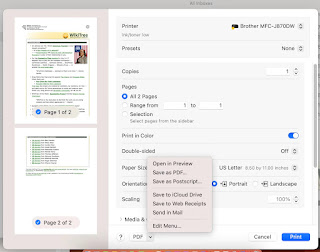I Wish Justice Truly Were Blind

I Wish Justice Truly Were Blind That would be expensive, yes, but much more fair DALLE 2 image of blindfolded jurors by author Imagine if you could have a trial where neither the judge nor the jury only knew facts without knowing the specific people or companies involved, so the defendant is always a faceless John Doe or an unnamed company. We certainly don’t do that now. We say that everyone is equal under the law, but obviously that isn’t true. The rich and powerful often get different treatment than the poor and powerless. The “jury of peers” may not be peers at all. Donald Trump is a polarizing figure. Can he really ever get a fair trial when almost everyone has very strong opinions about him, positive or negative? So how could we fix that? Masks and voice garbling? A black man in a mask is still black, a white man in a $3,000 suit is obviously not poor. A man speaking broken English will be seen differently than a native speaker. Prejudice and racism can’t be hidden that eas...